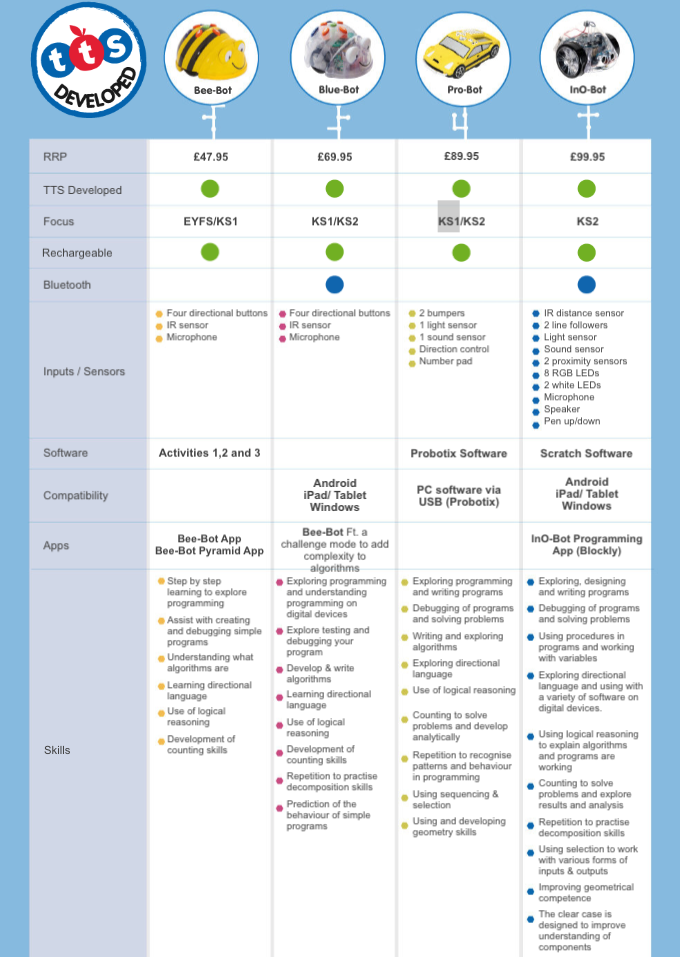Foundation Focus – EYFS
- Select and use technology for particular purposes
- Develop basic understanding of action and reaction
Clever Cats – are set of four remote control cats that meow when stroked and are controlled by a simple one-button unit. The control enables the cats to spin and go forwards. The stroke and meow feature (can be turned off) develops awareness of cause and effect. They are also rechargeable, so no need for an endless supply of batteries. These cats are the perfect introduction to stage one remote control technology and the intuitive design means children can explore it for themselves.
Remote control Easi-Cars each have their own two button handset. The chunky remote control allows these appealing little vehicles to go forwards as well as reverse to change direction. Everything is stored in a handy charging station, which means no batteries are required as well as encouraging self-access. They have two hours of play time from a full charge. Each car has bright lights on the front and rear, just like real cars. Allow children to explore cause and effect and control technology independently, or enhance the provision by adding obstacle courses, shopping trips, treasure hunts, etc. Children could build their own roads and scenarios to drive the cars on. Ideal for developing directional language whilst exploring stage two remote control as part of your ICT progression.
Rugged Racers Remote Control Cars come in four bright colours with corresponding remote controls. You can use the 4 cars independently. Develop directional language by creating simple programs.
Take technology outdoors with the waterproof, all terrain, tough, remote control Wonderbug. This friendly character is rechargeable and has stage 3 controls (forward/back, left/right), super tough wheels and two speeds. Four frequency settings mean children can play simultaneously with up to four Wonderbugs. Use indoors and out. Guide it down slopes, through puddles and mud. Make pathways in the snow. No longer will you be limited by having to have dry conditions to use your remote control technology. ICT can be taken into the woods – trundle the bug through the leafy undergrowth. This super bug will even swish through washable paint! Rechargeable lithium ion battery pack gives 3hrs+ of typical use.
Curriculum focus – KS1
- Understand what algorithms are
- Create and debug simple programs
- Use logical reasoning to predict the behaviour of simple programs.
Bee-Bot’s® simple and child friendly layout is a perfect starting point for teaching control, directional language and programming. With a wide range of cross curricular mats to program with, and fun accessories to personalise, Bee-Bot® is the must have programming resource for any KS1 classroom. Bee-Bot® can accurately move in steps of 15cm and turn through 90°. 2019 sees a NEW & IMPROVED Bee-Bot with added functionality, such as the ability for the Bots to talk to each other and an increased number of steps (up from 40 to 200!). There are also more NEW mats with compatible resources. Share your Bee-Bot adventures with us on our social channels – we would love to see how you use him in your classroom or setting. #BeeBot
Our brand new programmable robot designed for outdoor use! Boasting Bluetooth functionality and designed for robust challenges, Rugged Robot (coming Spring 2019) can be controlled via tablet or the TTS TacTile Reader. With a memory of up to 256 steps, Rugged Robot will be able to carry out the most challenging of activities. With 3 speeds, students can set how fast the robot moves. It also boasts an obstacle sensor which can be turned on and off to prepare students for the more complex programming that lies ahead.
Blue-Bot®is the bluetooth enabled floor robot which can be wirelessly controlled from your tablet, PC or Mac and has a clear shell so children can see the components inside. You can also use Blue-Bot® like a normal Bee-Bot® and program it using the buttons on the Bot. The NEW & IMPROVED Blue-Bots and Bee-Bots can talk to each other, allowing you to take the programming much further. Download the free iOS/Android app to connect to tablets, or download the Windows and Mac software to connect to your desktop. For another fun way to program Blue-Bot® please see our Blue-Bot® TacTile reader.
Curriculum focus – KS2
- Design, write and debug programs that accomplish specific goals
- Use sequence, selection and repetition in programs
- Use logical reasoning to explain how some simple algorithms work.
As a progression from Bee-Bot®, Pro-Bot® helps slightly older age-groups learn more advanced control techniques. Using the on board screen and buttons, Pro-Bot® may be programmed to use various inputs as triggers and activate sound and light sensors.
Cubelets are a ground-breaking robot construction system designed for budding innovators aged four and older. Cubelets were designed to teach the big lessons behind complex systems, design thinking, and emergence with tiny robots. They come complete with everything inventors young and old need to start building robots. The included Brick Adapters connect to your favourite brick-based construction systems bringing vivid motion and life to the toys you already own. This kit contains Cubelets that are pre-loaded with the newest Cubelets operating system – Cubelets OS 4. Program or control your robots when paired with the included Bluetooth® Cubelet.
Our very own Scratch Controller is an input device we’ve designed especially for use with the popular Scratch programming language. The Controller provides an easy way to extend the use of Scratch. Children can design and create fun and challenging activities whilst developing their programming and debugging skills. The sleek yet robust design means it is the perfect alternative to using a keyboard or mouse in Scratch.
Ideal for establishing connections between the digital and physical world, The Rainbow Matrix has 64 individual RGBs, which are controlled using Scratch. The TTS designed Scratch Rainbow Matrix has been created with the real world in mind. The 64 RGBs can all be turned on individually to display any colour and at any brightness. Simply plug in the unit, download our helpful software and get programming! Perfect for linking to real-world learning, such as how pixels work and how they result in us being able to see stunning sharp images on TV and computer screens. The Scratch Rainbow Matrix is easy to use and provides a different way of controlling an output using Scratch. The TTS Scratch Controller can work hand in hand with the TTS Scratch Rainbow Matrix allowing children to really push the boundaries on their Scratch programming skills. For example, children can design a “Snake” game which is controlled with the TTS Scratch Controller and played on the Scratch Rainbow Matrix!
InO-Bot Scratch Programmable Bluetooth Floor Robot – Program and control our most advanced floor robot, all via the popular Scratch programming language or an iOS app. InO-Bot has been specially designed to get the most out of your programming lessons. Children can design and create fun and challenging activities whilst developing their programming and debugging skills. With a wide range of inputs and outputs, it is possible to challenge children to build sophisticated and clever programmes which, once written, they can then see performed right in front of them. InO-Bot connects via Bluetooth and has a two-way communication so children can see the outputs respond in real time. The clear shell allows children to see the LEDs light up and to identify some of the components that make InO-Bot work. FREE Scratch Launcher software and iOS app are available.
Bot comparison
Read our other Bee-Bot and Blue-Bot related blog posts here.
See our Youtube Playlist for various Bee-Bot and Blue-Bot video inspiration here: